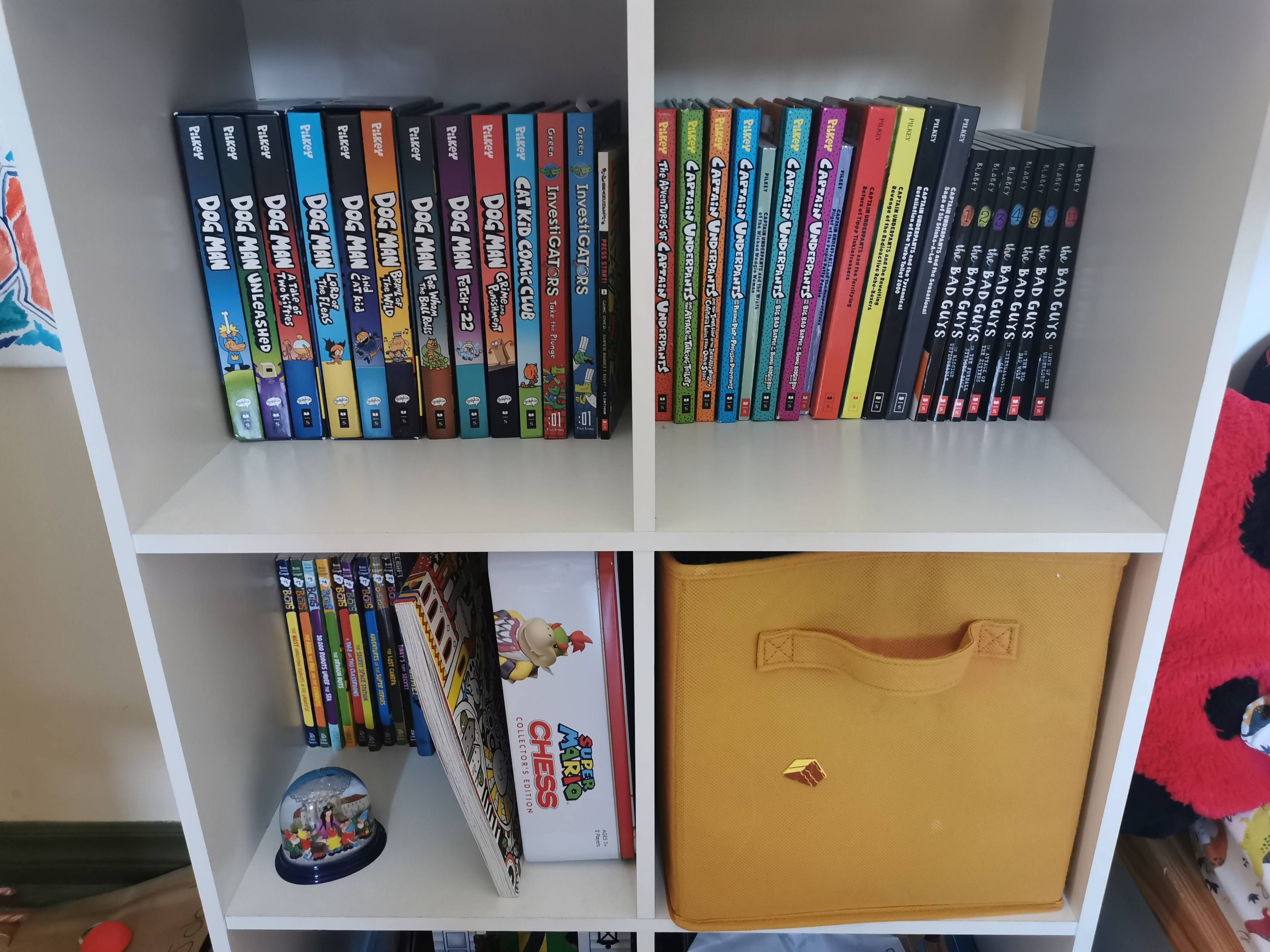I love getting the camera out each day and discovering new things around the house. Today John also taught me the meaning of blur.

We have lots of birdfeeders hanging from the trees in our front yard. My favourite is this Squirrel Buster.

My dad gave me this old construction light when we bought our first house. With an LED bulb it serves as the perfect webcam light.
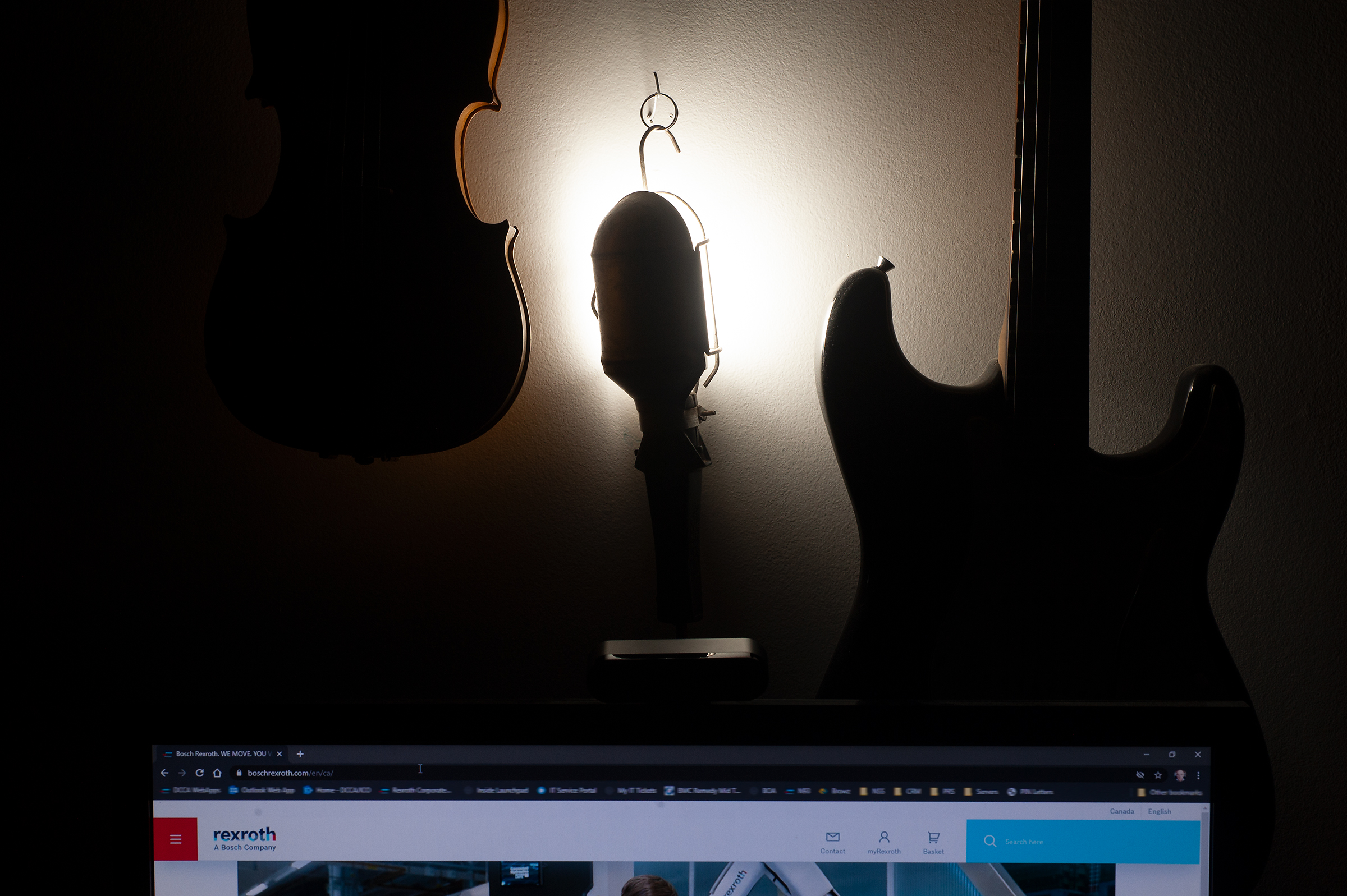
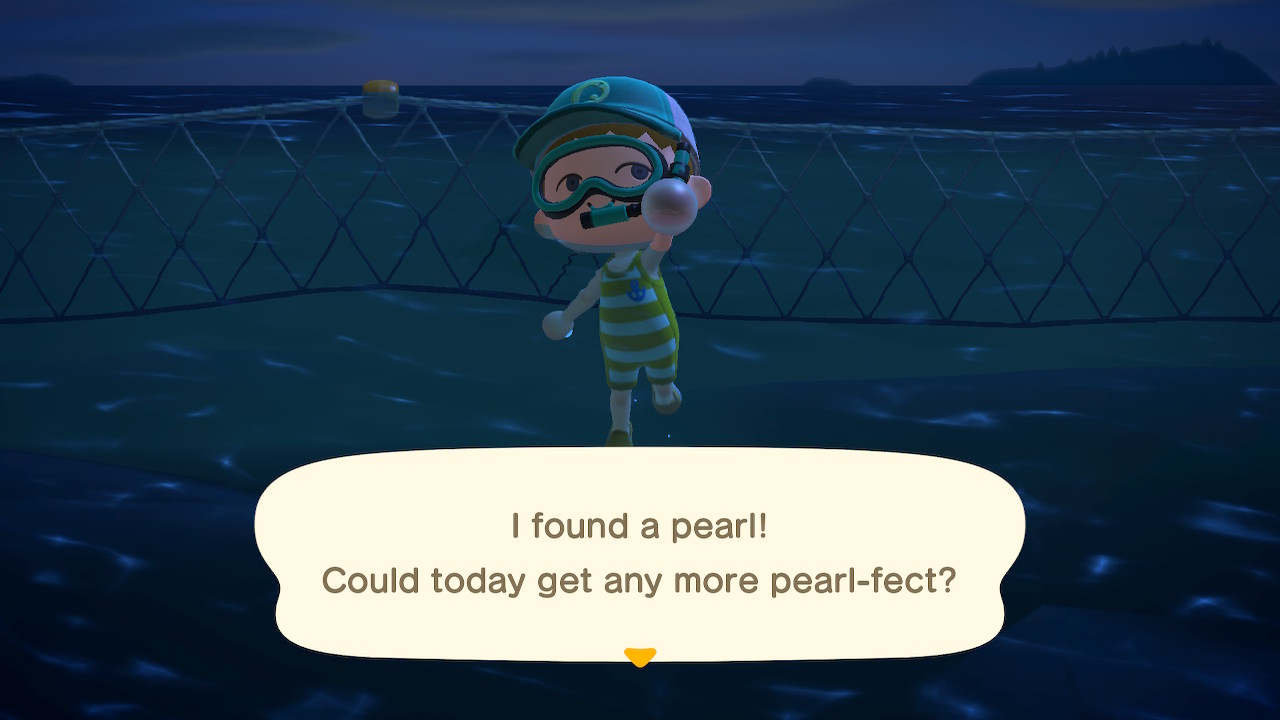
We got Animal Crossing: New Horizons for Christmas for the Nintendo Switch. For those who haven't played it -- don't... it's addictive. We've been playing it pretty much non-stop since then. 😄
BUT - if you do have it, and play it, and are addicted to it, you've probably figured out that swimming around and looking for sea creatures (where the bubbles are in the water) and selling them to the Nook brothers is an easy way to make some good money in the game.

Tonight I did a decent haul. Though I could've probably done better -- maybe next time.

Here's a table of the value of each of the 41 things you can find.
PS: I was just kidding. Get the game. 😃
| Creature | Name | |
|---|---|---|
| Abalone | 2000 | |
| Acorn Barnacle | 600 | |
| Chambered Nautilus | 1800 | |
| Dungeness Crab | 1900 | |
| Firefly Squid | 1400 | |
| Flatworm | 700 | |
| Gazami Crab | 2200 | |
| Giant Isopod | 12000 | |
| Gigas Giant Clam | 15000 | |
| Horseshoe Crab | 2500 | |
| Lobster | 4500 | |
| Mantis Shrimp | 2500 | |
| Moon Jellyfish | 600 | |
| Mussel | 1500 | |
| Octopus | 1200 | |
| Oyster | 1100 | |
| Pearl | 10000 | |
| Pearl Oyster | 2800 | |
| Red King Crab | 8000 | |
| Scallop | 1200 | |
| Sea Anemone | 500 | |
| Sea Cucumber | 500 | |
| Sea Grapes | 900 | |
| Sea Pig | 10000 | |
| Sea Pineapple | 1500 | |
| Sea Slug | 600 | |
| Sea Star | 500 | |
| Sea Urchin | 1700 | |
| Seaweed | 600 | |
| Slate Pencil Urchin | 2000 | |
| Snow Crab | 6000 | |
| Spider Crab | 12000 | |
| Spiny Lobster | 5000 | |
| Spotted Garden Eel | 1100 | |
| Sweet Shrimp | 1400 | |
| Tiger Prawn | 3000 | |
| Turban Shell | 1000 | |
| Umbrella Octopus | 6000 | |
| Vampire Squid | 10000 | |
| Venus' Flower Basket | 5000 | |
| Whelk | 1000 |
Larches are needled conifers that look like evergreens in spring and summer, but in the fall the needles (which are super soft) turn colour and drop to the ground.

Feature alert: New font-awesome icons on the top nav to match the new "Recent Content" section of the homepage.
With the addition of photos and scribbles it made sense to update the "Recent Entries" on the homepage, which only included writing, to "Recent Content" -- a mashup of photos, scribbles and writing. Here's how I did it.
First, in the database, a stored procedure to join the two tables with UNION. You'll notice I also baked the font-awesome icon names into this dataset; this will make things simpler in the end.
CREATE PROCEDURE `up_GetRecentContent`()
BEGIN
SELECT
Title,
TimeAdded,
(CASE WHEN Category = 1 THEN "photos" ELSE "scribbles" END) AS Category,
(CASE WHEN Category = 1 THEN "fas fa-camera-retro" ELSE "fas fa-pencil-alt" END) as Icon,
`Key`
FROM tblPhotos_and_Scribbles
UNION
SELECT
Title,
TimeAdded,
"writing" AS Category,
"fas fa-pen-alt" as Icon,
PermaLink AS `Key`
FROM vw_GetLog2Entries
ORDER BY TimeAdded DESC LIMIT 10;
END
Here's the current output of the above procedure:
Recent Content on the homepage, 1609851918, writing, fas fa-pen-alt, 2021/01/recent-content-on-the-homepage.html
Stowa, meet Alox, 1609804144, photos, fas fa-camera-retro, 8
Birthday sushi, 1609710404, photos, fas fa-camera-retro, 7
Stained glass window, 1609648239, photos, fas fa-camera-retro, 6
The old cherry tree, 1609539674, photos, fas fa-camera-retro, 5
Last day of the year, 1609468627, photos, fas fa-camera-retro, 4
New features: photos and scribbles, 1609390313, writing, fas fa-pen-alt, 2020/12/photos-and-scribbles.html
Neat & tidy comics, 1609387095, photos, fas fa-camera-retro, 3
Developing our wings, 1609380580, scribbles, fas fa-pencil-alt, 2
Christmas portrait 2020, 1608818400, photos, fas fa-camera-retro, 1
Then, in the Page class, a simple method to call the stored procedure:
public function get_recent_content()
{
$rc = $this->sql->RunDBProcedure("up_GetRecentContent");
return $rc;
}
Next, call the method from the index page and pass it to the templating engine:
// recent content
$rc = $page->get_recent_content();
$smarty->assign("recent_array",$rc);
And finally, a section loop in the Smarty template to output the links to the new content, including the inline icon handling:
<h4>Recent Content</h4>
{if $recent_array}
<p>
{section name=sec1 loop=$recent_array}
<a href="/{$recent_array[sec1]['Category']}/{$recent_array[sec1]['Key']}{if {$recent_array[sec1]['Category']} != 'writing'}/{/if}"><i class="{$recent_array[sec1]['Icon']}"></i> {$recent_array[sec1]['Title']}</a>
{/section}
</p>
{else}
<p>No recent content.</p>
{/if}
Nice and simple, which is how I like it at my age. (Hey, I can say that now that I'm 40! 😄)
Closing off 2020 with two new features added to this site: Photos and Scribbles. The idea is that I will move Mr. Monday to the scribbles section and build on it from there and as for the photos, well I want to post regularly like in the old photoblog days. For 2021 the goal is to post at least one photo a day, taken with a real camera. At the same time, I slowly I want to migrate away from social media and consolidate my online presence to this site.
My old site has photos from 2006 to 2013. I have 2013 to 2020 photos (99% cell phone capture) saved to my Amazon account, so I will probably make a couple of albums and hard link them somewhere for reference. Beyond that, it'll all be found on here.
If you would like regular updates on my content, I recommend subscribing to my RSS feed found over on About page. RSS is not dead! 😄 You can use any RSS aggregator of your choice. I like Feedly.
My new glasses arrived today! I'm super excited about them, especially because these prescriptions are a bit weaker than previously which means my sight has improved, at least for now. The optometrist said don't get used to it as soon it will all start going downhill. 😄 Thanks for the dose of reality.
Ontario will be implementing more restrictions starting on Monday to combat the spike in the spread of COVID-19. Just in time for Christmas. I wish they'd just shut the whole province down for a few months and fine people who still willy-nilly jump from house to house or have parties and get-togethers. Lock us down like New Zealand did. They have their act together. They're back to living their normal lives which seems so out of reach for us.
Anyway, Christmas is in a few days and Nikki and I were talking yesterday that it's crazy that we're already done shopping. Usually we go right till the 24th. It's definitely a different kind of year in many ways.